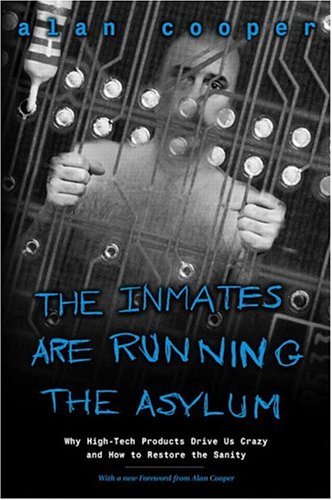Title: Backward Highlighting: Enhancing Faceted Search
Author(s): Max L. Wilson, Paul André, m.c. schraefel
Summary: The authors of this article discussed how they implemented and performed a user study on a relatively simple idea. In a faceted search, such as itunes, cascading user selections are usually pushed deeper into into a search filter, with no regard to the past selections made before them. Basically, what it means, is if you looked for a Composer of a certain piece of music, upon selection of that composer, the user interface would also "backwards highlight" preceding categories that matched the selection that you chose, such as era or Genre. The authors also incorporated something called "grouped highlighting", which isn't really made very clear as to what it means, but they tested that also in the user study. According to their user study, the backwards highlighting technique allowed users to retain more information than traditional directional faceted searches.
Shaun's Opinion: I thought that this was a rather interesting paper due to the simplicity of its idea, and the relative ease of implementing it, even on existing systems. I think that if backwards highlighting were to be implemented, even from personal experience, it would make searching for particular types of music much faster. It would also allow someone to learn something about the music they like that they may not have known.